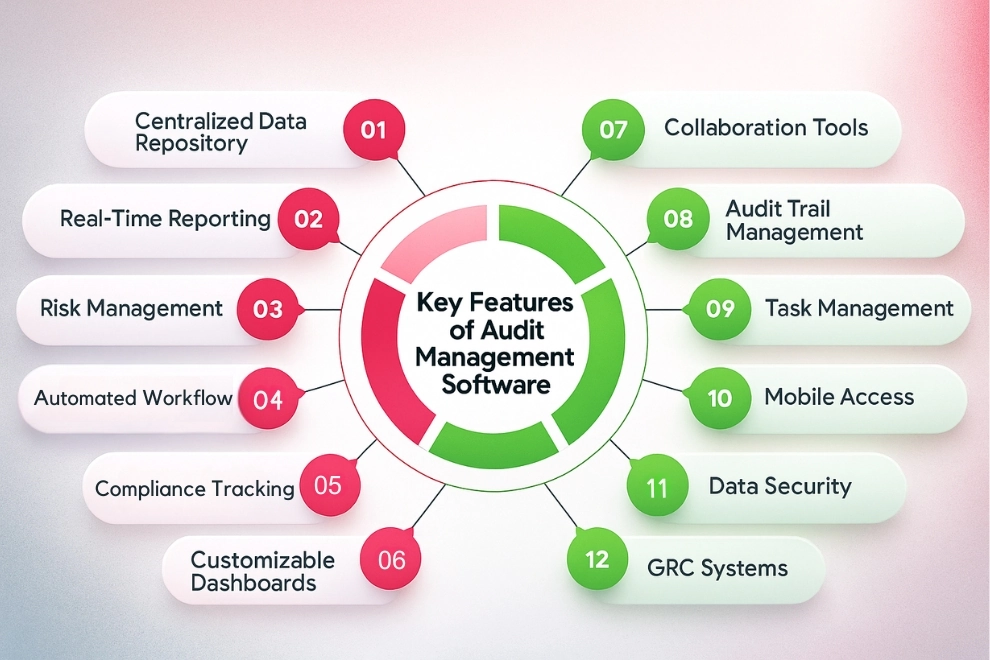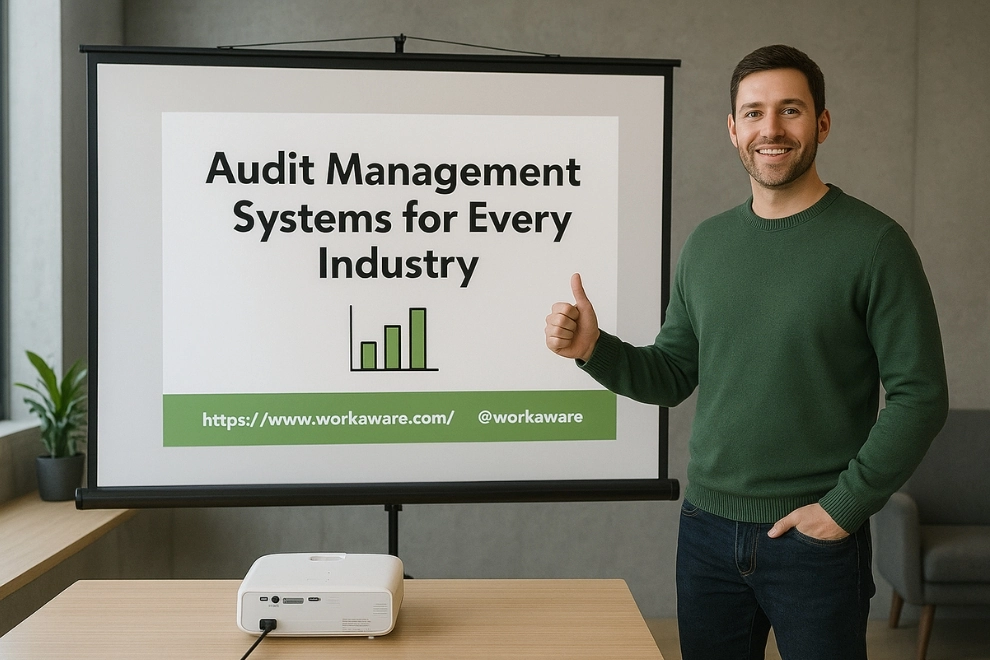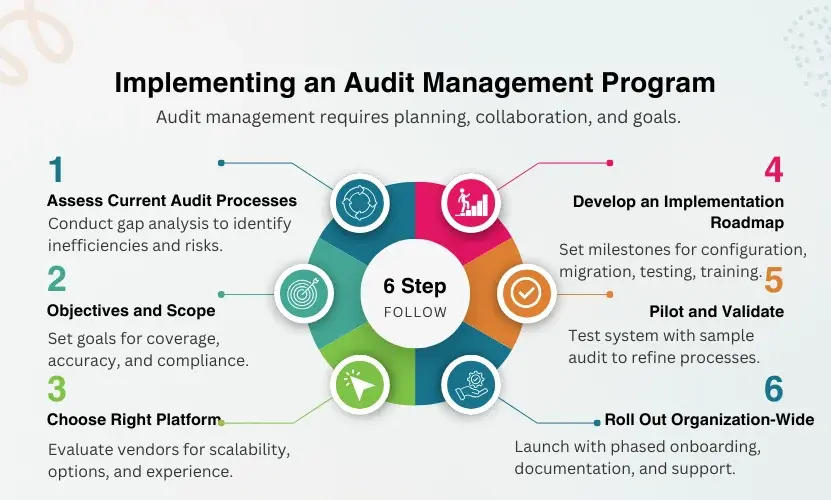What Is Audit Management Software? Features, Benefits & Tools

Audit management software is a digital platform that automates compliance workflows, tracks risk assessments, and centralizes internal audit documentation. And this software assists in simplifying workflows for risk management, compliance, and internal auditing.
Digital audit tools provide real-time tracking, automation, and centralized documentation. They also provide more accurate and efficient support to internal audit, compliance teams, and financial controllers. Auditing software reduces human error and improves audit readiness. Indeed, it is a sound investment for organizations that seek to simplify their processes and ensure regulatory compliance.
How Does Audit Management Software Work?
Audit management software works by integrating data from various departments to monitor safety practices, financials, and compliance records in a single real-time dashboard.
It creates a comprehensive system that not only manages financial and operational audits but also monitors workplace safety practices, employee training records, and compliance documentation in real time. This integration helps organizations identify potential safety risks, improve reporting accuracy, and maintain a transparent, verifiable audit trail. As a result, companies can strengthen accountability, enhance risk management strategies, and foster a proactive culture of compliance and safety across all departments.
Why Use Audit Management Software? (Purpose & Use Cases)
Audit management software automates and facilitates the work of repetitive chores through standardization of processes. Automation ensures greater visibility and better control of audit activities, durations, responsibilities, and assignments.
The auditing software for auditors ensures the best documentation and communication standards. In addition, real-time data access supports faster issue tracking and resolution and improves audit cycle times.
What Are the Main Types of Audits?
There are different audit types. Each audit variation has unique objectives and standards.
Internal Audit
Internal auditing software focuses on evaluating risk controls, operational efficiency, and an organization’s governance processes. It enables internal auditors to schedule audits, document findings, assign corrective actions, and monitor follow-ups in a structured and transparent environment. When integrated with business operations management software , it creates a cohesive system that aligns audit activities with overall business performance, compliance, and process improvement goals. This connection not only enhances transparency but also supports data-driven decision-making and continuous operational excellence.
External Audit
An external audit is an independent examination of an organization’s records, processes, or systems conducted by a third party. Its purpose is to verify compliance with applicable laws, regulations, and standards while ensuring accuracy and transparency. External audits help build stakeholder trust and identify areas for improvement.
Compliance Audit
These audits verify adherence to laws, regulations, and internal policies using automated tracking and reporting features.
Financial Audit
Financial audits ensure that financial statements match what appears and that deficiencies exist by closely examining systems and records.
IT Audit
These audits assess system security, data integrity, and compliance using advanced digital tools.
Auditing software helps standardize procedures across all audit types for consistent, high-quality outcomes.
What Are the Key Features of Audit Management Software?
Compliance audit software provides tools to streamline audit tasks. The software facilitates higher accuracy and results in compliance with regulations across all departments.
These functionalities also support internal audit teams, risk managers, and compliance officers. An audit software provides insights that improve audit quality and transparency within the organization. Automation and integration of audit processes minimize errors, save time, and increase quality in internal audit documentation and reporting.
Workflow Automation
Audit software automates repetitive procedures such as task assignments, approvals, and follow-ups through efficient workflow management. This structured approach not only saves valuable time but also enhances process consistency, transparency, and accountability across teams. By streamlining audit workflows, organizations can ensure that every step—from planning to reporting—is executed accurately and aligned with compliance standards.
Risk-Based Audit Planning
Risk-based audit planning naturally directs attention to areas of highest impact in compliance exposure. Internal audit management software provides risk evaluations following data-generated requirements that connect environmental goals to legal obligations. Planning and prioritization lead to more effective audits. It facilitates the development of audit plans aligned with their organizational risk tolerance and compliance strategy.
Issue Tracking and Remediation
Audit software allows teams to log, monitor, and resolve audit findings efficiently and consistently across departments. Automated alerts and workflows improve accountability and ensure timely remediation of high-priority compliance or control issues.
Real-Time Dashboards and Reporting
Dashboards provide instant access to audit metrics, issue status, and audit progress across various audit types and departments. Real-time visibility helps decision-makers identify trends, adjust priorities, and act quickly on emerging compliance and risk issues.
Document Control and Versioning
Audit management tools provide centralized storage for policies, evidence, working papers, access control, and version tracking capabilities. Document control ensures all users access the latest audit document while preserving an audit trail for reviews and compliance.
Integration with ERP/GRC Systems
Effective auditing programs effectively interface with enterprise systems to collect relevant data, facilitate workflow, and eliminate information silos. Seamless integration of audits enhances effectiveness, minimizes redundancy, and maintains consistent data flow throughout the compliance and risk functions.
What Are the Benefits of Using Audit Management Tools?
The primary benefits of audit software include automated workflow tracking, real-time risk visibility, and 40% faster compliance reporting cycles. Audit software offers major advantages for organizations that want to strengthen compliance, improve workflows, and reduce human error. Here’s how:
Improved Accuracy: Automated calculations and documentation reduce errors and ensure reliable audit trails.
Faster Compliance Readiness: Prebuilt templates, workflows, and checklists streamline audit preparation.
Time Savings: Automated task assignments and dashboards eliminate repetitive manual work.
Centralized Data: All audit evidence and documentation are stored securely in one location, accessible in real-time.
Regulatory Alignment: Built-in frameworks help meet standards like ISO 27001, SOX, HIPAA, and GDPR.
Using the right audit tools transforms audit functions from reactive to proactive.
Improved Accuracy and Audit Trail
Audit applications reduce human errors by automating calculation, documentation, and version control processes. A thorough audit trail documents, examines, and grants accessibility for external audits. Automated audits guarantee the recording of all updates, changes, and actions. By doing so, accuracy enhances transparency and trust across departments and regulatory agencies.
Enhanced Compliance Readiness
Using audit software programs helps organizations prepare for compliance audits with prebuilt templates, checklists, and automated workflows. Compliance officers and risk managers can demonstrate ongoing control effectiveness and policy adherence. 60% of WorkAware users deploy these tools specifically for ISO 45001 and OSHA safety compliance. Audit-ready documentation is accessible anytime, ensuring no last-minute scramble before an inspection.
Efficiency and Time Savings
Audit tools reduce the need for manual tracking, emails, and spreadsheet-based workflows, significantly accelerating the audit lifecycle. WorkAware clients typically reduce audit preparation time by 35% within the first 6 months. With built-in workflows and real-time dashboards, teams save time and focus on strategic tasks rather than administrative ones. Real-time updates increase audit team productivity and improve cycle times.
Centralized Data and Document Management
Audit software programs centralize all audit-related data, evidence, and documentation in a secure, cloud-based system. Analysis of 500+ audits shows that automated risk scoring captures 2x more high-priority incidents than manual spreadsheets. The software eliminates scattered files, duplicate documents, and version confusion during internal and external audits. Searchable records and controlled access simplify collaboration and document retrieval.
Regulatory Alignment (ISO, SOX, HIPAA, GDPR)
Through customizable frameworks, audit programs help align audit practices with global regulations and industry-specific standards. Features like mapping controls, tracking corrective actions, and automated reporting support strong regulatory compliance.
They reduce the risk of penalties and build confidence among stakeholders. Customized risk assessments for workplace safety further enhance compliance efforts by identifying potential hazards, improving audit integrity, and strengthening enterprise risk management through modern, scalable, and intelligent audit software programs.
Which Industries Require Specialized Audit Management Systems?
The modern audit process is heterogeneous in terms of objectives, departments, or levels of compliance. The appropriate management software for work supports multiple audit types while ensuring consistency, accountability, and visibility for the entire audit team. Each form of audit management presents different features to match specific organizational or regulatory requirements.
What Is Internal Audit Software?
Internal auditing software concentrates on evaluating risk controls, operational efficiency, and an organization’s governance processes. It allows internal auditors to schedule audits, document findings, assign actions, and monitor follow-ups in a structured environment. Audit management programs increase transparency and ensure compliance with internal policies and risk objectives.
Compliance Audit Software
Compliance audit software verifies whether the organization adheres to legal requirements, frameworks, or internal procedures. It supports audits aligned with regulations like SOX, HIPAA, or GDPR through templates, automated tracking, and reporting. A compliance audit management system helps compliance officers stay audit-ready and avoid costly violations.
Financial Audit Tools
Financial audit tools help validate financial records, assess reporting accuracy, and test internal financial controls. By streamlining data collection and reconciliation, they assist auditors in detecting errors, fraud, or inconsistencies. An integrated audit management software platform improves data accuracy and accelerates financial audit cycles.
Industry-Specific Audit Tools (e.g., Healthcare, Manufacturing)
Certain industries require specialized audit management software to comply with strict regulations, operational standards, and unique risk factors.
In the healthcare sector, for example, audits must align with HIPAA, infection control policies, and workplace safety protocols. Using an integrated Safety Monitoring App for Healthcare Workers alongside audit tools ensures compliance while protecting frontline staff.
Meanwhile, in manufacturing, audit systems evaluate production quality, equipment maintenance, and supply chain compliance to meet ISO and industry-specific requirements.
An adaptable audit management platform helps organizations confidently meet both general and industry-specific compliance standards without sacrificing efficiency or safety.
How to Choose the Best Audit Management Software
Auditor management systems generally depend on various operational and technical characteristics unique to the organization. The ultimate goal is to get a solution that supports audit accuracy, regulatory compliance, and future scalability. Each element, from deployment models to integration, impacts how well the system fits your team’s needs and audit objectives.
Consider Business Size and Complexity
Smaller organizations often seek simple features and fast implementation times. Larger enterprises have advanced facilities and support for multiple entities. Keep scalability in mind, and ensure the system can grow along with your audit program.
Consider internal audit software with configurable workflows and flexible reporting if your organization has a formal risk framework.
Cloud-Based vs. On-Premise
Cloud solutions possess better flexibility, faster deployment, and easier updates due to lower IT overheads. On-premise models may seem attractive for firms that demand stringent data control or have regulations enforcing local hosting. The chosen deployment model should resonate with your organization’s infrastructure, IT resources, and compliance strategy.
Customization and Integration Capabilities
How Do You Implement an Audit Management Program?
Implementing an audit management program requires careful planning, cross-functional collaboration, and understanding the organization’s audit goals. A cautious implementation drives better compliance, streamlined audits, and long-term user adoption. Selecting the right platform is just the beginning of its financial, operational.
Step-by-Step Implementation Process
Step 1: Assess Current Audit Processes
Begin with a gap analysis of your current workflows, tools, and documentation standards. Identify inefficiencies and regulatory risks.
Step 2: Define Objectives and Scope
Set measurable goals for audit coverage, reporting accuracy, risk alignment, and compliance tracking.
Step 3: Select the Right Platform
Evaluate vendors based on scalability, deployment options, and their experience with internal audit management software.
Step 4: Develop an Implementation Roadmap
Set milestones for configuration, data migration, user testing, and training. Assign ownership across internal audit and IT teams.
Step 5: Pilot and Validate
Test the system with a sample audit to refine processes and identify technical or workflow gaps.
Step 6: Roll Out Organization-Wide
Launch the solution with phased onboarding, ensuring documentation and support materials are accessible to all users.
How to Implement an Audit Management Program
The effectiveness of teams’ training and transition support will determine the adoption’s success. Explain the new audit program’s benefits in detail, emphasizing how it boosts audit quality, decreases manual labor, and increases efficiency.
If training is practical, users will feel more confident and be more receptive to any changes. For example, feedback channels are open, and users receive ongoing assistance. Furthermore, role-based dashboards, alerts, and simplified workflows via modern audit tools encourage user engagement in day-to-day operations.
Conclusion
Implementing a competent audit management system allows your teams to work smarter and with greater confidence in their regulatory readiness. Audit software allow tracking while the work is still in progress, documentation in a centralized location.
Recent Blogs
Frequently Asked Questions
Audit management software is used to automate audit workflows, track findings, manage compliance tasks, and ensure audit readiness across departments.
It helps by offering templates, real-time reporting, regulatory checklists, and tracking tools that ensure organizations stay aligned with compliance standards like ISO or SOX.
Benefits include reduced manual workload, increased accuracy, centralized documentation, real-time dashboards, and better collaboration between audit teams.
Evaluate your organization’s size, compliance needs, risk tolerance, and integration requirements. Look for cloud-based platforms with customization and scalability.
Yes, most systems offer secure, role-based access controls, data encryption, audit trails, and compliance with data protection regulations.